The tool management in Workheld allows coordinators to define the tools required to execute work orders as well as individual work steps, and technicians receive detailed information about each tool.
Knowing what is needed
With the right tools, the work is easier! That’s why Workheld offers the possibility to attach tools directly to the work order or individual work steps via drag & drop. This way, technicians know exactly that they need a particular measuring device, for example, to carry out an inspection.
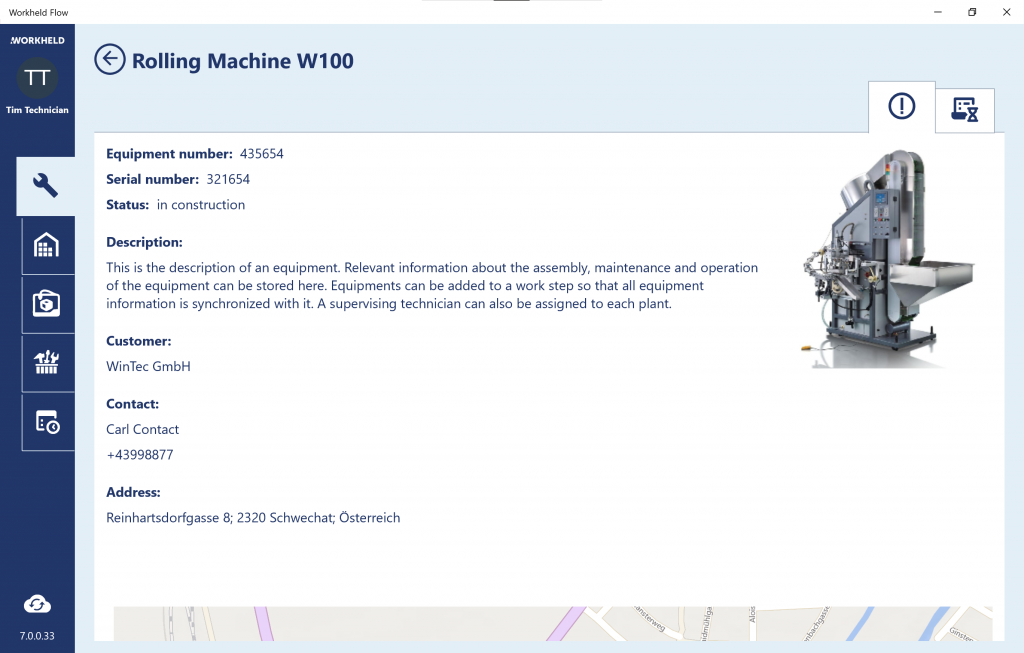
In addition, information on handling or the necessary safety precautions can also be provided with the tools. If a tool needs to be maintained or is not available for any other reason, this information can be retrieved via the tool status.
Tool management without great effort
In the tool management area Workheld gives you an overview of all tools. From here, you can create new tools or adjust the status of an existing tool at any time, for example to indicate that it is currently in service.
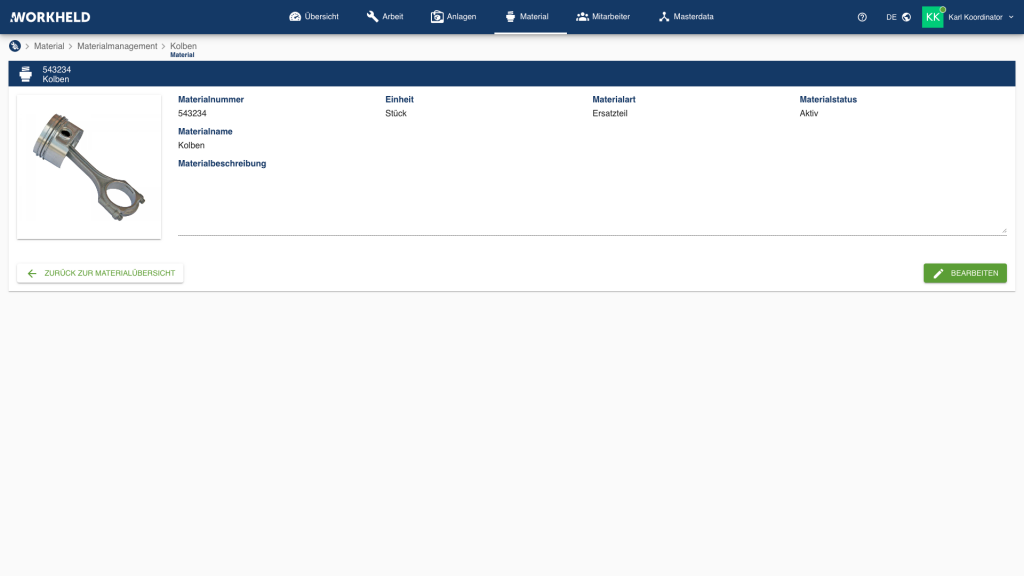
Even if a technician is not currently assigned to a project, assignment or work order to which a specific tool has been attached, he can still call up all relevant information on a tool at any time in the tool overview.
